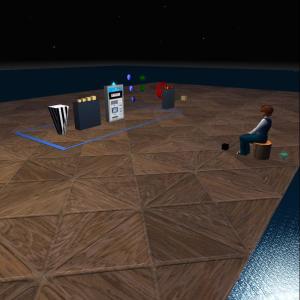One of my earliest design gigs in virtual worlds was the development of a HUD* used by students learning the Chinese language. After four or five years, that design is still in use. The image below is from the Chinese Island simulation.
* Heads Up Display – an interactive display with buttons and text that mediates their interaction with the virtual environment.

Note the blue dialog prompt, and the HUD in upper and left perimeters.
Early next year, a group of Monash University students will enter the virtual world of SecondLife™ to experience a variety of simulations; a restaurant, an airport, a medical clinic and a train station. Later, they will actually travel to Italy for a program of study, abroad.
The virtual environment in which they will immerse themselves is modeled on the neighborhood in Italy where they will be staying. The simulations are designed to prepare them for their visit. They will study maps, use currency, become familiar with local fixtures…like signs.
In support of the Italian Studies project, I am developing interactive objects—mainly the scripts—to provide a number of interactions. Students can open a “wallet” at the “ATM” and withdraw virtual currency, then visit a coffee shop and…maybe purchase a cappucino. On touching some of the things they see (think “mouse click”), the name of that object appears as text in Italian and they hear an audio-stream pronunciation of the term.
They will be required to buy tickets, read a public transit schedule, and complete many other tasks during their lessons.
Mom and I did something similar before our visit to New York City. After opening Google Earth and “roaming” the virtual streets around our hotel to prepare for our trip, we were able to navigate that neighborhood as though we had been there before.
So, thanks Mom…for helping field test this sort of technology.